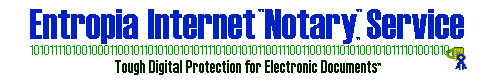|
|
|
|
|
|
Limited Time Free Notarization Offer
Robust, State of the Art Cryptography
The Entropia Internet Notary generates and publishes a virtually unforgable certificate of electronic witness for any file you submit. The process uses MIT's distributed PGP 2.6.2 incorporating RSA Data Security technology, and is much more difficult to forge than the handwritten signature of a Notary Public.
Versatile
Any electronic file may be notarized to produce a published certificate - text, images, documents, software, sound files - from any computer system. Included in the published certificate is general information about the notarized file, a unique identification number, the precise date and time, and the 128-bit RSA digital signature unique to your file and certificate. You may optionally publish your name and e-mail address in the certificate.
Secure
This service operates on a secure Internet commerce server using the SSL protocol for all web browsing, submitted information and file data. This protocol forms a private data channel directly between this web server and your web browser. The notarization process itself uses the secret components of the Entropia Internet Notary Service 2047-bit public encryption key, 4 times longer than 512-bit SLL keys.
Easy to Use
Four simple steps! Never has it been easier to get a reliable public record of witness for a document, image or any other electronic file. From your web browser you (1) upload the file to be notarized to the Entropia Internet Notary server, (2) verify the file's size, (3) submit information uniquely identifying you for the certificate, and (4) note or print the published notarization certificate.
Legally Strong
The American Bar Association in 1995 published electronic commerce guidelines (or here
for 1995 online draft) for legal precedents regarding the validity of digital
signatures and the trustworthiness of services that provide them. The Entropia Internet
Notary Service falls under the ABA definition of 'Ancillary Services'.
The basis for the legal strength of digital signatures in the context of a digital
notarization service is tied to the notions of uniqueness of signature origin and safety
of certificate respository. The Entropia Internet Notary Service has two inportant
safeguards ensuring this: (1) the production of the digital signature and associated
notarization certificate can only take place on the Entropia commerce server, and (2)
notarization certificates can only be published on the commerce server from inside the
server itself.
Several states have passed legislature legally recognizing digital signatures that are
properly applied under appropriate controls, however most currently restrict their use to
state-related functions. Nearly all have launched further studies or programs into the
matter. Among them are:
- Utah, for commercial use with state-licensed Certification Authorities
- Arizona, for business with state entities
- California, for public entities and death certificates
- Delaware, for state financial transactions
- Florida, that the Secretary of State is a Certification Authority
- Louisiana, for medical records
- New Mexico, for general purpose state-regulated public entities
Other states have also started investigating how to take advantage of digital
signatures.
Germany has also begun legislation supporting digital signatures, however there is very
little other information regarding international recognition and regulation of digital
signatures and the processes using them.
If you already use digital signature software, signing your file using your own key first
and then having it notarized here makes the notarization certificate legally binding in
those states that recognize properly applied private digital signatures.
![]()
How Notarization Works
After your file has been successfully uploaded to the Entropia Internet Notary Service
and your private information has been submitted, a notarization certificate is appended to
your file containing both your public and private information. Your private information
includes at least one item that you - and only you - should ever know once your
file is notarized.
This file+certificate result is then digitally 'signed' to produce a unique stream of
numbers by a special one-way mathematical process also developed by RSA. If even a single
bit of your file or the information in the certificate were changed, the resulting
signature would be different. Your uploaded file and the attached certificate are then
'scrubbed' to completely remove them from the system, and your private information irrevocably
discarded.
A new copy of the certificate is written, this time without your private information. To
this is added the digital signature itself. The resulting complete notarization
certificate is published in the official public repository of record, and optionally,
e-mailed back to you.
![]()
Check for SSL Before You Begin
Before you notarize a file, check to ensure secure SSL has been activated. The URL
address for this web page should begin 'https' instead of 'http'. Your web browser may
also have an icon - like the Netscape 'solid' golden key - to indicate it is operating
over a secure SSL connection to the Entropia Internet server.
If you do not see the address for this page begin 'https' or you are unsure if you have a
secure SSL connection, click here to go to the
secure protocol. [Note: If you see a warning from your web browser that the our
server's SSL certificate was issued by an untrusted authority,
open and register our Certificate
Authority with your web browser's root certificate store.]
While the notarization process will work without SSL connections, you risk interception by
unauthorized parties your private information or the document, image or file you notarize.
This would compromise the integrity of the digital notary certification.
Proceed with Notarization
You will need a Netscape or Microsoft IE 4.0 or later http-upload enabled browser to notarize files using this system. IE 3.0 does not support uploading files. FTP uploads are also unsupported.
![]()
(c) 1997-1998 Entropia